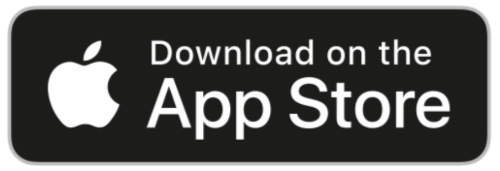Steps to Rent Equipment on Mijo:
1. Open the Mijo app and navigate to the home screen.
2. Select “Rental Services” from the menu.
3. Click the down arrow to display a list of industries.
4. Choose your desired industry by clicking on it (e.g., construction, medical, etc.).
5. A list of available equipment within that industry will be shown. Select the specific equipment you want.
6. You will see a list of available equipment owners, along with details such as their distance from you, estimated time of arrival, and star ratings.
7. Review the options and click on the equipment provider you prefer.
8. Contact the owner via chat or phone to discuss the rental terms.
9. If you’re satisfied with the terms, click the “Hire” button.
10. Enter the agreed rental fee and the key terms of the rental.
11. Click “Create Contract” to finalize the rental agreement.
This process will help you rent any equipment efficiently on the Mijo app!